In the vast landscape of website development and content management systems (CMS), WordPress stands as a towering giant. If you're new to the world of web design or looking to create your own website, you might be wondering, "What is WordPress?" This comprehensive guide aims to demystify WordPress and provide you with a deep understanding of this immensely popular CMS.
But really what is wordpress and what is it for?
WordPress is an open-source content management system that empowers individuals and businesses to create and manage websites and blogs. Originally launched in 2003 as a blogging platform, WordPress has evolved into a versatile CMS that now powers over 43% of all websites on the internet. Its widespread use is a testament to its effectiveness and user-friendly nature.
From the very beginning, WordPress was designed as open-source software it means that WordPress is maintained by a large community of primarily volunteer programmers and designers. As a result, WordPress has remained free while growing more powerful over time, even as new features and functionality are added with every new version.
It was discovered, by examining statistics regarding millions of websites and using technologies capable of understanding which CMS the site was managed with, that WordPress was the overwhelmingly most used one, this reinforces the belief that whatever you want to build, you can probably do this in WordPress.
Key Features of WordPress:
- User-Friendly Interface: One of the primary reasons for WordPress's popularity is its intuitive and user-friendly interface. You don't need to be a coding expert to use it effectively. Whether you're a novice or an experienced developer, WordPress accommodates users of all skill levels.
- Extensive Customization: WordPress offers thousands of themes and plugins that allow you to customize your website's appearance and functionality. You can create virtually any type of website, from blogs and portfolios to e-commerce stores and forums.
- Search Engine Optimization (SEO): WordPress is designed with SEO in mind. It offers various built-in features and plugins that help improve your website's visibility on search engines like Google. This is crucial for driving organic traffic to your site.
- Responsive Design: In the age of mobile browsing, having a responsive website is essential. WordPress themes are responsive by default, ensuring your site looks and functions well on all devices, from desktops to smartphones.
- Robust Community and Support: With millions of users worldwide, WordPress has a thriving community. This means you'll find ample resources, forums, tutorials, and support when you run into issues or need help with your site.
- Security: WordPress takes security seriously. Regular updates and a vast library of security plugins help protect your website from threats and vulnerabilities.
- Scalability: Whether you're starting a personal blog or managing a large e-commerce site with thousands of products, WordPress can scale to meet your needs.
Let's deepen our knowledge: let's understand what a CMS is.
Content management systems, as a concept, were developed to enable users with no or little technical experience to produce, publish and manage web content.
For businesses, CMS software gives non-technical people the freedom to execute their own content marketing strategies (on the front-end) and saves web developers from wasting their energy on content work that takes them away from their technical tasks (on the backend).
This type of work is made possible by the CMS through WYSIWYG editors where in practice they can immediately see what they insert, published in a correct and usable way on web pages, even while they are creating it. This makes it easy to create content-rich blog posts, web pages, and other items without knowing programming languages.
So that's really what WordPress is: WordPress is a CMS as well as many others actually exist, each with its own prerogatives and features. As we have already said WordPress is the most famous and the most used.
When use WordPress
Although WordPress was originally designed for bloggers, thanks to its robust capabilities, today it can be used to create a whole range of different types of websites.
To give some examples, WordPress will be right for you if you are creating or plan to create something similar to these types of websites:
- Marketing website
- Government website
- News publishing website
- Ecommerce store
- Professional portfolio
- Forum
- Online community
- Blog
- Job board
- Educational website
- Membership website
- Online marketplace
- Event website
and so on, but there is nothing that WordPress and a good developer or development team can't create together.
How Does WordPress Work?
At its core, WordPress operates by storing your website's content, such as text, images, and videos, in a database. When someone visits your site, WordPress dynamically generates web pages by pulling content from the database and formatting it according to your chosen theme and plugins. This dynamic approach makes it easy to update and manage your site's content without needing to manually code each page.
Getting Started with WordPress
To get started with WordPress, you'll need the following:
- Domain Name: This is your website's address on the internet (e.g., www.yourwebsite.com).
- Web Hosting: A web hosting service provides the server space needed to store your website's files and data.
- WordPress Installation: Most hosting providers offer one-click WordPress installations, making it easy to set up your website.
- Theme: Choose a theme that suits your website's purpose and style. There are both free and premium themes available.
- Plugins: Add plugins to extend your website's functionality. Popular plugins include SEO tools, contact forms, and e-commerce solutions.
- Content: Start creating and publishing content, such as blog posts, pages, and media.
Conclusion
In this comprehensive guide, we've explored the question, "What is WordPress?" WordPress is a versatile, user-friendly, and powerful content management system that can help you create virtually any type of website. Its extensive customization options, SEO capabilities, and strong community support make it the top choice for individuals and businesses looking to establish a presence on the web. So, whether you're a blogger, entrepreneur, or developer, WordPress is a valuable tool in your digital toolkit for building a successful online presence.
And if you really want to have support and a successful online presence, we can only recommend our service: Professional WordPress