WordPress plugins: this is the magic word to unlock the true potential of your WordPress website. Already on its own, as it comes in the basic installation, WordPress comes with all the essential elements to start working on your content, such as a trusty companion for your blog or a small portfolio. But what happens when your online aspirations extend beyond a starting blog or small portfolio? When do you feel the need to take your online work to the next level with more features available?
This is where WordPress plugins come in to save the day. They're nifty little, or even great, feature extensions that can supercharge your website in pretty much any way you can imagine, not only that, but they're also easy to install, and many of them won't cost you a dime!
So in this advanced guide on WordPress plugins we delve into the realm of WordPress customization and functionality. In this post, we'll walk you through everything you need to know about WordPress plugins, from understanding their purpose to selecting the right ones for your website. So, let's embark on this journey together and unlock the true potential of your WordPress site!
Understanding WordPress Plugins
To kick-start our exploration, let's begin by understanding what WordPress plugins are and how they can revolutionize your website. A WordPress plugin is essentially a piece of code that extends the functionality of your WordPress site. These plugins are designed to seamlessly integrate with your existing website and offer a wide range of features and capabilities.
WordPress plugins can do anything, from minor tweaks to massive changes to your site. For example, some WordPress plugins can even turn your WordPress site into a full-featured eCommerce store, social network, or forum. But they can also add minor features, like an Instagram feed or a list of tweets from twitter. Some WordPress plugins have effects that are not even visible in the front-end. For example, you can install plugins to improve your site's performance, or plugins that help it rank better in search engines like Google.
Benefits of WordPress Plugins
Now that we have an idea of what WordPress plugins are, let's dive into the myriad of benefits that can help you customize, optimize, and manage your site with greater ease. From improving user experience to improving site performance and security, plug-ins allow you to tailor your website to your specific needs. Here are some benefits of using WordPress plugins:
- Enhanced Functionality: Plugins expand the capabilities of your WordPress site beyond its core features. Whether you want to add a contact form, a photo gallery, e-commerce functionality, or social media integration, plugins enable you to do so without having to code from scratch.
- Customization: Plugins allow you to tailor your website to your specific needs. They offer a wide range of customization options, enabling you to design your site to match your brand's identity and style.
- Time and Cost Savings: Using plugins can save you a significant amount of time and money. Instead of hiring a developer to build custom features, you can often find a plugin that meets your requirements. This is particularly useful for small businesses and individuals with limited budgets.
- Ease of Use: Most plugins are designed with user-friendliness in mind. You don't need to be a technical expert to install and use them. With a few clicks, you can activate, configure, and manage plugins through your WordPress dashboard.
- Regular Updates and Support: Reputable plugins are regularly updated by their developers to ensure compatibility with the latest version of WordPress and to fix any bugs or security vulnerabilities. They also often come with dedicated support teams or communities that can help you troubleshoot issues.
- SEO Optimization: There are plugins specifically designed to improve your website's search engine optimization (SEO). These plugins can help you optimize content, meta tags, sitemaps, and more, which in turn can improve your site's visibility in search engine results.
- Security Enhancements: Security plugins provide an extra layer of protection against common threats and vulnerabilities. They can help you implement features like firewall protection, malware scanning, login security, and two-factor authentication.
- Performance Optimization: Plugins can assist in optimizing your website's performance by caching content, minimizing code, and optimizing images. This can lead to faster loading times and an improved user experience.
- Analytics and Insights: Plugins can integrate with various analytics tools, helping you track visitor behavior, traffic sources, and more. This data can be valuable for making informed decisions about your website's content and design.
- E-Commerce Solutions: For those looking to set up online stores, e-commerce plugins offer features like product catalog management, shopping carts, secure payment gateways, and order tracking, making it easier to sell products or services online.
- Social Media Integration: Plugins make it simple to integrate your website with various social media platforms. You can add social sharing buttons, embed feeds, and even automate cross-posting to reach a wider audience.
- Content Management and Layout: Plugins can enhance your content creation and management processes. They can offer advanced formatting options, layout builders, and content scheduling tools that make it easier to create and organize content.
- Mobile Responsiveness: Many plugins help optimize your website for mobile devices, ensuring that your site looks and functions well on smartphones and tablets.
- Multilingual Support: If you want to reach a global audience, multilingual plugins enable you to translate your content into various languages, providing a more inclusive experience for your visitors.
- A/B Testing and Conversion Optimization: Plugins can help you conduct A/B tests to optimize your website for better conversion rates. You can test different variations of pages, forms, and calls to action to determine what resonates best with your audience.
But it doesn't end here, with the right combination of WordPress plugins, you can turn your WordPress site into a powerful tool that drives traffic, engages users, and increases conversions.
Choosing the Right WordPress Plugins
Selecting the right WordPress plugins can be overwhelming given the sheer range of options out there, and sometimes it takes the advice of professionals to save time and make the right choices. Or you can try, using a strategic and reasoned approach, to choose plug-ins in line with the objectives and requirements of your website. Consider factors like plugin ratings, reviews, compatibility, and support when making your selection. Also, prioritize plugins that are regularly updated to ensure compatibility with the latest WordPress releases.
Choosing the right WordPress plugins is crucial for the success and functionality of your website. Here are some tips to help you make informed decisions:
- Identify Your Needs: Before searching for plugins, clearly define what features or functionality you need. Make a list of essential and desired features, as this will help you narrow down your options.
- Read Reviews and Ratings: Look for plugins that have good ratings and positive reviews from other users. This can give you an idea of the plugin's reliability and effectiveness.
- Check Compatibility: Ensure that the plugin is compatible with your current version of WordPress. Outdated or incompatible plugins can cause conflicts and even break your website.
- Regular Updates: Choose plugins that are regularly updated by their developers. This indicates that the plugin is actively maintained and will likely remain compatible with future WordPress updates.
- Developer Reputation: Research the reputation of the plugin developer or company. Established and reputable developers are more likely to create reliable and secure plugins.
- Support and Documentation: Look for plugins that offer good documentation and support options. This can be in the form of user guides, FAQs, forums, or direct customer support.
- Test Performance: Plugins can impact your website's loading speed. Test the performance of potential plugins using tools like GTmetrix or PageSpeed Insights to ensure they don't slow down your site.
- Security Considerations: Security is critical. Make sure the plugin has a good security track record and doesn't introduce vulnerabilities to your website. Check for regular security updates and read about the plugin's security practices.
- Active Installations: High numbers of active installations can indicate that a plugin is popular and well-received by the community. However, this shouldn't be the sole deciding factor, as sometimes niche plugins with fewer installations can be more suitable for your needs.
- Avoid Plugin Bloat: While it might be tempting to install numerous plugins, it's better to use fewer, well-optimized ones. Too many plugins can clutter your site, slow it down, and increase the risk of conflicts.
- Compatibility with Other Plugins: Check if the plugin is compatible with other plugins you are using. Some plugins might not work well together, causing conflicts and errors.
- Free vs. Premium: Both free and premium (paid) plugins have their merits. Free plugins can be excellent, but premium ones often come with dedicated support, advanced features, and regular updates.
- Trial Versions: If considering premium plugins, see if there's a trial version or a money-back guarantee. This allows you to test the plugin's functionality and compatibility before committing financially.
- Licensing and Terms: Review the plugin's licensing terms. Some plugins might restrict usage on multiple sites or have other limitations that might not align with your needs.
- Code Quality: If you're technically inclined, review the plugin's code quality. Well-written code is more likely to be secure, performant, and compatible with other elements of your website.
Remember that each website is unique, so take your time to evaluate WordPress plugins based on your specific needs and priorities. It's also a good practice to regularly review your installed plugins and remove any that are no longer necessary or causing issues.
Essential WordPress Plugins for Every Website
In this section, we will explore a curated list of essential WordPress plugins that are highly recommended for any website. These plugins cover various aspects, including SEO optimization, security, performance optimization, contact forms, and social media integration. By incorporating these plugins into your website, you can lay a strong foundation for success and enhance its overall functionality.
1. Yoast SEO (SEO Optimization): One of the most popular SEO plugins that helps optimize your website for search engines. It offers features like XML sitemap generation, content analysis, meta tag optimization, and more.
2. iThemes Security (Security): A comprehensive security plugin that provides protection, malware scanning, login security, and real-time monitoring to safeguard your website from threats.
3. W3 Total Cache (Performance Optimization): This plugin improves website performance by caching pages, minimizing CSS/JS files, and optimizing images. It helps enhance user experience and page load times.
4. WP Super Cache (Performance Optimization): An alternative caching plugin that generates static HTML files to reduce server load and improve site speed. It's user-friendly and effective.
5. Contact Form 7 (Contact Forms): A versatile and widely used plugin for creating and managing contact forms. It's customizable and supports various form elements.
6. Akismet (Spam Protection): Automatically filters out spam comments from your blog's comment section, keeping your site clean and preventing unnecessary clutter.
7. BackWPup (Backup and Restoration): This plugin simplifies website backups and restoration processes. You can schedule automated backups and store them on cloud services like Dropbox, Amazon S3 or FTP.
8. WP-Optimize (Database Cleanup): Keep your database clean and optimized with this plugin. It removes unnecessary data, spam comments, and revisions, improving site performance.
9. Social Sharing (Social Media Integration): An easy way to add social media icons to your website. It supports a wide range of social platforms and allows customization of icons' appearance.
10. Simple Share Buttons Adder (Social Media Sharing): This plugin lets you add customizable social media sharing buttons to your content, encouraging users to share your posts across their networks.
11. Redirection (URL Management): Manage 301 redirects and keep track of 404 errors to ensure a seamless user experience and maintain SEO rankings during website migrations or URL changes.
12. EWW Image Optimizer (Image Optimization): Automatically compress and optimize images to reduce their file size without sacrificing quality. This helps improve website performance and loading times.
13. Broken Link Checker (Link Management): Regularly scans your website for broken links and missing images, helping you maintain a positive user experience and prevent negative impacts on SEO.
14. Really Simple SSL (SSL Setup): If your website is not secure yet, this plugin helps you migrate to HTTPS by managing SSL certificates and ensuring a smooth transition.
15. ExactMetrics - Google Analytics Dashboard for WP (Analytics Integration): Integrate Google Analytics into your WordPress dashboard to easily track and analyze website traffic and user behavior.
Remember that while WordPress plugins offer valuable functionality, having too many can slow down your website or lead to compatibility issues. Choose plugins that best suit your needs and keep your site's performance in mind. Always update your plugins regularly to ensure security and compatibility with the latest WordPress version.
Advanced WordPress Plugins for Specialized Needs
For those seeking additional functionality or catering to specific requirements, advanced WordPress plugins come to the rescue. This section will introduce you to a range of specialized plugins that can help you create online stores, implement membership systems, manage events, optimize images, and much more. These plugins offer endless possibilities for customization, ensuring that your website stands out from the crowd.
- WooCommerce: This is more than just a plugin; it's a complete e-commerce solution for WordPress. It's perfect for setting up online stores with features like product management, payment gateways, shipping options, and more.
- MemberPress: If you're looking to create a membership site, MemberPress provides powerful tools for content protection, subscription management, and access control.
- LearnDash: For creating and managing online courses, LearnDash is a top-notch choice. It offers features like quizzes, assignments, certificates, and advanced reporting.
- WPML (WordPress Multilingual Plugin): To create a multilingual website, WPML is a comprehensive solution that helps you manage translations for your content, pages, and other elements.
- Easy Digital Downloads: If you're selling digital products like eBooks, software, or downloadable resources, this plugin offers features tailored for digital sales, including easy file management and secure delivery.
- Gravity Forms: A highly customizable form-building plugin that allows you to create advanced and interactive forms with features like conditional logic, file uploads, and integrations with various third-party services.
- bbPress: If you want to create a forum or community platform on your WordPress site, bbPress is a robust plugin that provides the necessary tools for discussions, user profiles, and moderation.
- Event Espresso: For managing events, Event Espresso offers tools for event registration, ticketing, and scheduling, making it suitable for organizations hosting conferences, workshops, and seminars.
- WP Job Manager: If you're building a job board or listing website, this plugin allows you to create, manage, and display job listings with features like advanced search, submission forms, and categorization.
- The Events Calendar: For displaying and managing events, this plugin offers an intuitive interface with features like recurring events, event categories, and various view options.
- BuddyPress: To create a social network or community platform, BuddyPress provides features like user profiles, activity feeds, private messaging, and group creation.
- OptinMonster: A powerful lead generation and conversion optimization plugin that lets you create eye-catching pop-ups, slide-ins, and other types of opt-in forms to capture visitor emails.
- Yoast SEO: While not exactly specialized, this plugin is a must-have for any website. It helps optimize your content for search engines, enhancing your site's visibility and search engine ranking.
- Podlove Podcast Publisher: If you're into podcasting, this plugin offers tools for publishing and managing podcasts on your WordPress site, including episode management, feed generation, and player customization.
- Formidable Forms: Similar to Gravity Forms, Formidable Forms provides advanced form-building capabilities with options for creating complex forms, surveys, quizzes, and more.
Remember to thoroughly research each plugin, read reviews, and ensure compatibility with your WordPress version before installation. Always keep your WordPress plugins updated for security and optimal performance.
Best Practices for Managing WordPress Plugins
As the saying goes, "With great power comes great responsibility.", managing WordPress plugins requires careful attention to ensure optimal performance and security. In this section, we will provide you with essential tips and best practices for managing your WordPress plugins effectively. From updating plugins regularly to optimizing their settings and uninstalling unnecessary ones, these practices will help you maintain a well-optimized and secure website.
- Keep Plugins Updated: Regularly update your plugins to the latest versions. Developers release updates to fix bugs, improve security, and introduce new features.
- Use Trusted Sources: Download plugins only from the official WordPress Plugin Repository or reputable third-party sources. Avoid downloading plugins from unverified websites.
- Limit Plugin Usage: Use only the necessary plugins to avoid cluttering your website. Each additional plugin increases the potential for conflicts, security vulnerabilities, and performance issues.
- Check Compatibility: Ensure that the plugins you're using are compatible with your WordPress version. Incompatible plugins can cause errors or conflicts with other plugins and themes.
- Regularly Backup: Backup your website regularly, including your database and files. This helps you restore your site in case of unexpected issues caused by plugins or updates.
- Test in Staging: Before applying updates or adding new plugins, test them in a staging environment. This minimizes the risk of breaking your live website.
- Read Reviews and Ratings: Before installing a plugin, read user reviews and ratings to gauge its reliability, performance, and support quality.
- Update Themes and Core: Keep your WordPress core and themes updated to the latest versions to maintain compatibility with plugins and ensure security.
- Delete Unused Plugins: Deactivate and delete plugins that you no longer use. Unused plugins can still pose security risks if not maintained.
- Secure Admin Access: Limit access to your admin dashboard to authorized users only. Use strong passwords and consider using two-factor authentication.
- Regular Security Audits: Perform regular security audits of your plugins. Disable or remove any plugins with known security vulnerabilities.
- Monitor Performance: Monitor your website's performance using tools like Google PageSpeed Insights. If a plugin negatively impacts speed, consider finding alternatives.
- Disable Unnecessary Features: Some plugins come with multiple features. Disable features you don't need to reduce resource usage and potential conflicts.
- Avoid Overlapping Functionality: Be cautious when installing plugins that offer similar features. Overlapping functionality can lead to conflicts.
- Use Lightweight Alternatives: Choose lightweight plugins over resource-intensive ones whenever possible. This helps maintain fast loading times.
- Regularly Review Plugin List: Periodically review your installed plugins and their impact on your website. Remove or replace plugins that no longer serve a purpose.
- Implement Caching: Use caching plugins to speed up your site's load times and reduce server load.
- Follow Plugin Guidelines: Adhere to WordPress Plugin Development Guidelines if you're a developer. This ensures your plugins are secure and compatible.
- Stay Informed: Stay updated on WordPress security news and best practices to stay ahead of potential threats.
- Use a Maintenance Mode Plugin: When making significant changes or updates, use a maintenance mode plugin to display a user-friendly message to visitors.
Remember that managing WordPress plugins is an ongoing task. Regularly review and update your practices as the WordPress ecosystem evolves and new best practices emerge. It may be that this activity carried out regularly is demanding, if so perhaps it is appropriate to invest a small budget by entrusting this commitment to professionals who do it for work. You can rely on Professional WordPress with the peace of mind of being accompanied in your work by real WordPress experts.
Conclusion
Congratulations! You have now been equipped with a comprehensive understanding of WordPress plugins and their potential to transform your website. Remember, the key to leveraging the power of WordPress plugins lies in selecting the right ones, regularly updating them, and adhering to best practices. With this knowledge, you are ready to take your WordPress site to new heights of customization and functionality.