If it occurred to you to roll up your sleeves and create a free website, doing everything yourself, you're in the right place! In this advanced guide, I'll show you how to use WordPress to build a professional looking website without spending a cent. You'll learn the secrets to ranking at the top of Google's search results and attracting an ever-growing audience.
Then go ahead! Get ready to find out how to create your own website for free with WordPress!
Benefits of WordPress
Why choose WordPress for your free website
WordPress is a CMS (Content Management System) platform that is widely used to build websites of any type. In recent years it has increased its popularity exponentially thanks to the countless advantages it offers.
Let's start by exploring some of them:
- Flexibility and customization: WordPress offers a huge range of free themes and plugins that allow you to fully customize your website and expand its functionality without having to write code.
- Ease of use: Even those without programming experience can easily create a website with WordPress thanks to its intuitive and user-friendly interface.
- SEO-friendly: WordPress has been designed with a structure optimized for search engines, thus offering an advantage in terms of positioning on Google's SERPs.
Basic steps to create a free website
Getting started with WordPress
Now that you better understand the main advantages of WordPress, it's time to get your hands dirty and start creating your website for free. Let's line things up and see what are the main steps you need to take to successfully complete your project.
- Domain Registration and Choosing Hosting: The first thing to do is choose a domain name that best represents your free website, make sure it's free, and choose a free hosting service.
Are there free hosting services? Well yes. The two main ones are:
But, be careful, your patience will be put to the test and above all you will have limitations, which I will explain better going forward. Since these are services that are made available free of charge, but they themselves have a cost, whoever supplies them must in some way cover their costs, therefore, in various ways, more or less limiting and more or less invasive, has organized the way recover them.
The particularly limiting thing is that you will not be able to have a third-level domain, i.e. for example www.ilnomechemipiace.it because this is another service and has a registration and management cost, therefore you will be provided with a subdomain of the main service free of charge. For example, mydomainname.wordpress.com or mydomainname.000webhost.com.
You won't even be able to get emails and you'll have to use the free services: not bad, from GMail to AOL there are lots of free email services.
If you want to start, not exactly free, but at least have a service that works by spending a few tens of euros a year, just search on Google and you will find a lot of shared wordpress hosting services. If you want I can recommend a really top service for WordPress: hostingwordpress.biz.
- Installing WordPress: Most free hosting providers offer a one-click WordPress installation option. Use this opportunity to install WordPress on your domain.
- Theme Choice: Choose a free theme that fits your niche and goals. Make sure the theme is responsive and mobile-friendly. You can do this either after installing WordPress or by downloading the theme and installing it from the WordPress theme directory.
- Theme customization: Personalize your theme by adding your logo, setting colors and selecting the desired layout. Remember to keep your design clean and professional.
- Page creation and content publishing: Create key pages such as the home page, the page that describes who you are, and the contact page. Then start posting quality content that is consistent with your keywords and niche.
SEO optimization for your free website
How to get the most out of your online presence
As soon as you have finished creating your free website with WordPress, it's time to optimize it for search engines in order to climb the SERPs and position yourself at the top of Google and other search engines.
There are some things to do for the optimization of the website and its positioning in search engines, let's see what they are by putting them in order.
- Keyword research: you must try to understand which keywords will have to find you on Google and/or other search engines. There are free tools to find keywords relevant to your industry, once you figure out what they might be, include them in your titles, meta tags, and content.
- Quality content creation: Google rewards websites that provide useful, informative and original content. Write articles of significant length, avoid duplication (copying and pasting doesn't work) and use language correctly and fluently.
- On-page optimization: Make sure that every page of your site has a unique title, meta description and URL SEO-friendly, i.e. no strange characters, not too long and easily readable. Use subheadings (H1, H2, H3) to structure your content and make it more readable.
- Image Optimization: Reduce image size without compromising quality and use ALT tags with relevant keywords to optimize images for search engines.
Promotion and link building
How to promote your free website and get quality backlinks
The promotion of your website is essential to gain visibility on Google and improve positioning. Here are some tips to promote your website for free and get quality backlinks:
- Social Media Sharing: Create profiles on major social media and share your relevant content to grab users' attention and gain backlinks.
- Guest posting: Contact other bloggers and offer them to write an article as a guest on their website, including a link to your site. This will give you exposure and build quality backlinks.
- Blog Comments: Comment on blogs in your niche, showcasing your expertise and including a link to your website in the signature.
- Participation in forums and discussion groups: Join forums and discussion groups relevant to your niche and participate actively, offering useful advice and including a link to your website when appropriate.
Monitoring and analysis of results
Measure the success of your free website
Once you have created a free website with WordPress and implemented all the SEO optimization and promotion techniques, it is essential to monitor the results to evaluate the effectiveness of your strategies.
- Using Google Analytics: Set up Google Analytics on your website to track traffic, keyword performance, and other important metrics.
- Tracking keyword positions: Use tools like SEMrush to monitor the position of your keywords and make any changes to your SEO strategies accordingly.
Conclusion
Be successful with your free website
You've just learned all the secrets to creating a free website with WordPress that ranks high on Google. Remember that success takes time, dedication and perseverance. Keep providing quality content, optimize your website for search engines and promote it effectively for results. We are sure that you will achieve the desired success.